
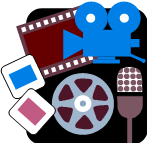 Course Description & Syllabus
Course Description & Syllabus
Welcome to Digital Media Creation. Digital Media Creation (DMC) provides students with the opportunity to develop professional-level skills in multimedia using Adobe Flash CS5. This product-oriented course introduces the student to interactive multimedia presentations. Hands-on activities are used as students develop skills, master techniques, and prepare products for a client-based environment. Students learn to create professional digital media creations using animation, sound, and videos. The individual workstations are Pentium computers as part of a Local Area Network (LAN), so students will be users in a network environment.
The basic course materials will be provided through an online Cengage interactive environment. Students will work through lessons online, complete online worksheet activities to reinforce concepts and ideas, then complete teacher-provided exercises to practice their skills. At the end of each Cengage level, students will complete a project that requires all the skills they have learned so far. There may also be a final project at the end of the course. Assignment information may also be found on my website, the www.pangmania.net.
It is important that students are present in class and class time will be used only for work related to the course. Each student is expected to bring his/her Agenda book and a pen or pencil, as well as any other needed materials, to class every day. All students are also required to use class time productively and to leave the workstation in proper order. A student who is absent from class or falls behind for any reason needs to use seminar, and/or make an appointment to use the computer lab after school or at lunch, to make up work. It is the student's responsibility to make arrangements to make up work missed. Students should be aware that it is very easy to fall behind due to absences and it is important that they make up missed computer time immediately upon their return.
The course sequence is planned as follows:
|
1st (3rd) Quarter Getting Started with Flash CS5 Drawing Objects in Flash Working with Symbols and Interactivity Creating Animations Creating Special Effects Preparing and Publishing Movies |
2nd (4th) Quarter Importing and Modifying Graphics Building Complex Animations Intro to Action Script 3.0 Using Action Script to Enhance Adding Sound and Video Work with Components (optional) ACA Certification Prep and Test (optional)
|