
![]()
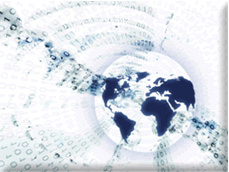 Course Description & Syllabus
Course Description & Syllabus
Welcome to Web Design. This course is designed to give students experience with the special computer topics related to designing and developing web pages and websites, such as design principles, file formats, HTML coding, Cascading Style Sheets, website management, and graphics manipulation and editing. The individual workstations are part of a Local Area Network (LAN), so students are users in a network environment. Students will use a free, publicly available editor – Notepad++ during the first semester, and the Macromedia suite, including Dreamweaver and Fireworks CS5 during second semester. Projects will incorporate graphic design techniques and principles of layout and design, into their web development. Throughout the course, proper planning, organization and function will be emphasized. Class materials and assignments will be available from my website: www.pangmania.net
It is important that students are present in class and class time will be used only for work related to the course. Each student is expected to bring his/her Agenda book and a pen or pencil, as well as any other needed materials, to class every day. All students are also required to use class time productively and to leave the workstation in proper order. A student who is absent from class and falls behind needs to use seminar, or make an appointment to use the computer lab after school or at lunch, to make up work. It is the student's responsibility to make arrangements to make up work missed. Students should be aware that it is very easy to fall behind due to absences and it is important that they make up missed computer time immediately upon their return.
The course sequence is planned as follows:
1st Semester Introduction to Web Design Begin Fireworks for |
2nd Semester Fireworks |